I thought that instead of writing about my summary of 2009 and plans for 2010 I'll do something else - write about something that literally made my day in few weeks ago in 2009. I was on business trip in Europe and while running from one meeting to another I got call that my other meeting was cancelled so I sat down in one of the many coffee corners we have in that office and checked my mail. To my surprise I had new mail from TrainingPeaks that new release of WKO+ was available. Knowing that I have only few minutes I quickly checked release notes and after finding about new features I purchased upgrade and downloaded the update file. Later in the day when I was done with work I performed the upgrade and started reviewing the new features. By the way the upgrade was easy and took only about 20 minutes including migration of all my training history from past 3 years. The software itself looks very good, but I had very little time while on business trip so I postponed more detailed review until I get back home.
When I got back few days later I found invite to free WKO+ seminar led by Hunter Allen that was very helpful in helping me understand how to use the software for further analysis of the workouts. The most important enhancements in my mind are the multi-file/range analysis, scatter graphs and quadrant analysis for power files. For the end user the interface seems little cleaner and the seamless integration with TrainingPeaks logging software is a welcome enhancement - not only you can upload data to TrainingPeaks.com account, but if you load data directly to web you can download them back to WKO+. This is useful when you are on trip and do not have WKO+ available to you which happens quite often to me when I go on vacation. And last but not least enhancement is the flexible licensing that let's you use your copy of WKO+ on up to two machines - great for users that have one copy on their work computer and one on home PC or laptop.
While I like all of these features I really use the multi-range analysis and scatter graph for my run and bike workouts. I use quadrant analysis for my power files as well. Great is that you can look at scatter graph or quadrant analysis inside multi-range analysis - more about that later.
Let me demonstrate the multi-range analysis on two examples - first one is training run where after warm-up you do 10 times 30 seconds on / 1 minute off intervals where the on interval is very fast running and the 1 minute is rest jog. Purpose of this session is to work on running form that you can measure by achieved average speed and average cadence in the 'on' intervals. Once I loaded the log file to WKO+ I selected all the 'on' intervals and created multi-range analysis out of it that looks something like this.
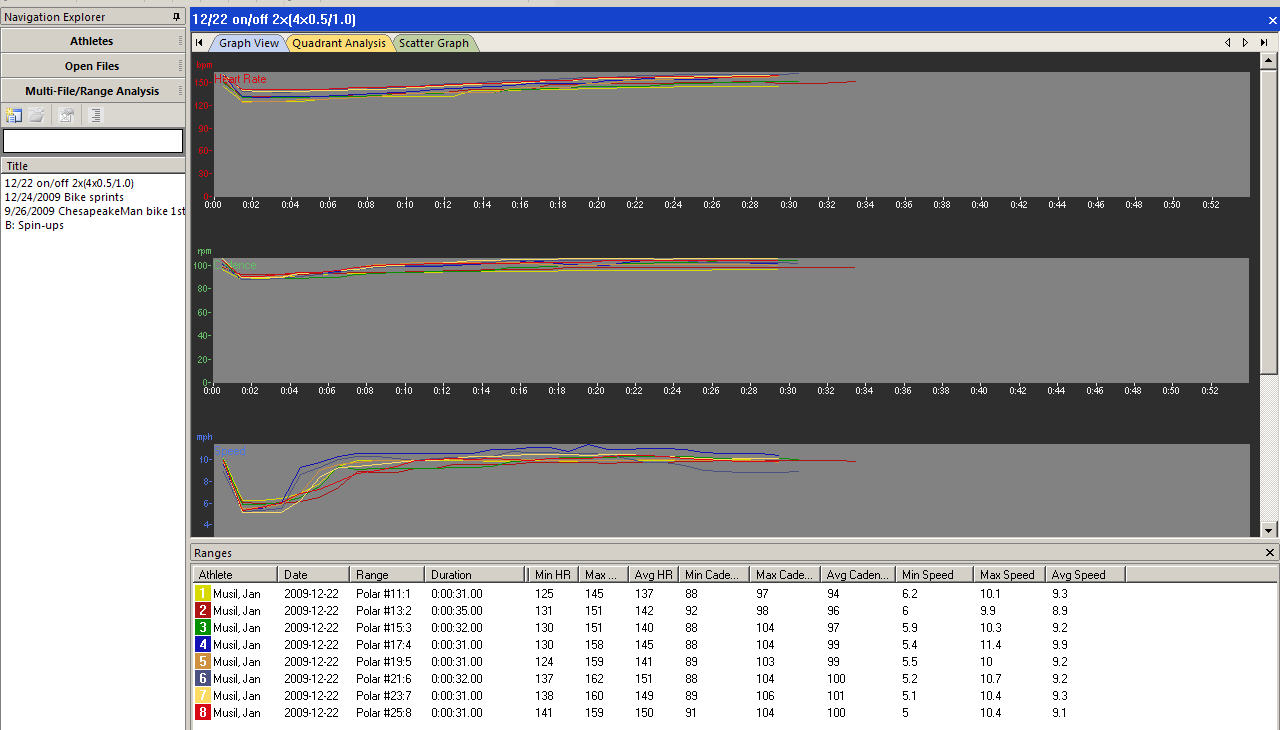
Each variable like HR, cadence, speed is plotted in separate graph and each range has different color. Once you have the multi-range analysis in place you can use the bottom part of the screen to sort the ranges by different variables - like average speed or average cadence. From the analysis you can see that the first interval was pretty fast, but the fourth was fastest while my average cadence was pretty slow on the first one (94) and gradually improved over the subsequent intervals. The detail for cadence is below.

And detail for speed follows:

In similar fashion you can analyze longer sessions or different sessions performed on different days - like comparing your speed / pace / cadence in your tempo run or track workout. This is very useful and provides great insight into how you performed in the workout.
Now let's look at another example - this one if from ChesapeakeMan AquaVelo - well the velo part of the race - e.g. 112 miles of biking that consisted of two loops (second one being shorter). I setup multi-range analysis for the loops to evaluate how well I paced the race - e.g. did I die towards the end or was I able to keep about the same power through out the race. Were there major spikes and how did I generate the power. All these questions can be answered quite easily with WKO+. Let's look at few of the graphs from this multi-range analysis.
The first picture shows the multi-range analysis where the first loop is in yellow and second loop in red. From the power ranges below the graps you can see that pacing was pretty good - +/-5 watts in power and +/-3 watts in normalized power. That is what I was aiming for.

Now let's look at how I generated that power - this is what quadrant analysis can help with. The quadrant analysis basically graphs how fast your pedal moves vs. average effective force applied to pedal (as calculated by the software). With this graph you can see how you generated the power you were putting out - e.g. fast spinning vs. mashing pedals. Here is how TrainingPeaks designed the quadrants in the software - QI: High Force and High Cadence - An example of this would be sprinting; QII: High Force and Low Cadence - An example would be steep hill repeats, big gear intervals and a lot of Mt. Biking resides in QII as well; QIII: Low Force and Low Cadence - An example would be a recovery ride or just an easy ride around town; QIV: Low Force and High Cadence - An example would be a Criterium or fast pedaling drills. The following two graphs show the two loops with the power data brought to foreground for first loop and then second loop - next to each quadrant indicator you can see average % of all power for the whole ride and for the selected range.


If you look at the two pictures above (you may actually need to go to pull the image on your desktop or enlarge it in your browser to see the detail) the power is mostly generated in QIV - low force high cadence and QII low force low cadence (read as below 90 rpm, but if you look closely the cadence is not all that low). I did some work in big gear against the wind on both loops that show in QII. It is interesting to look at the ride in this format and look not only at how well I stayed in the planned power ranges, but also consider how I generated the power.
These are the features that I started using right away and continue to use them in my training analysis. If you want to learn more I suggest to review replay of the seminar about WKO+ that you can find here. Or review information about WKO+ on TrainingPeaks.com.




No comments:
Post a Comment