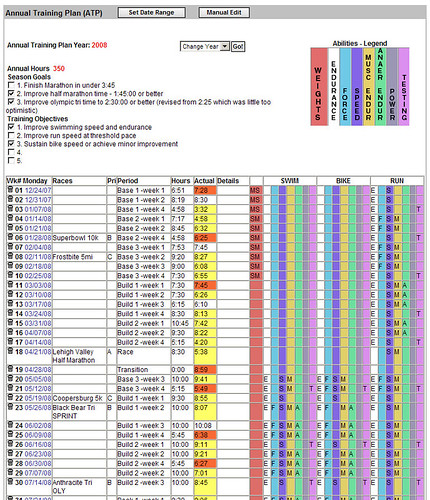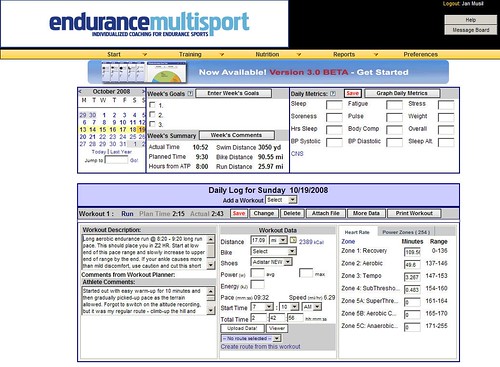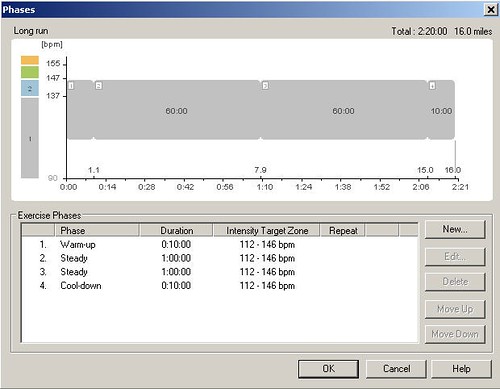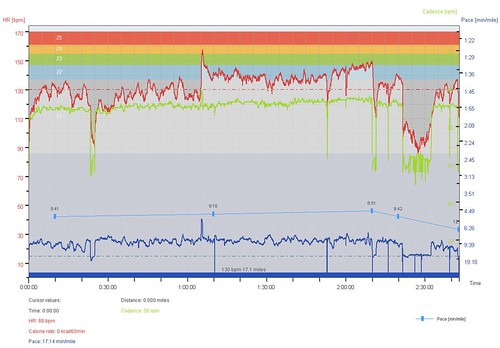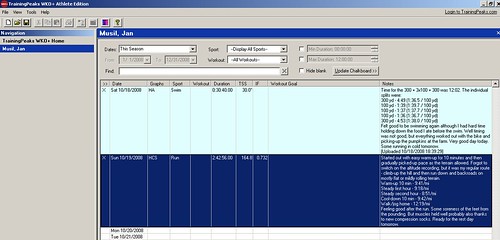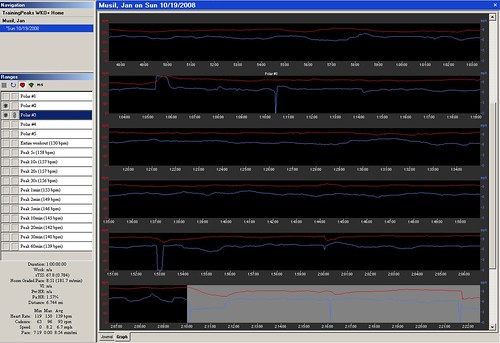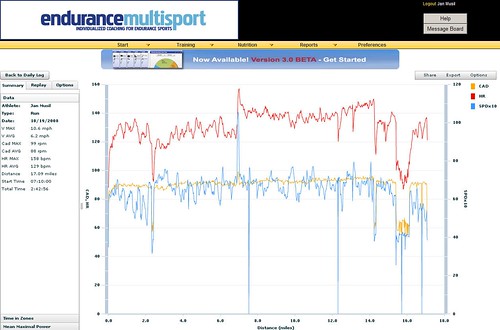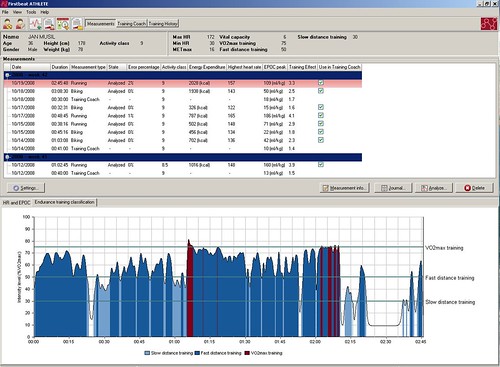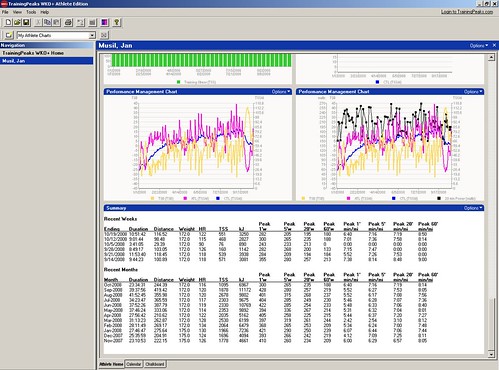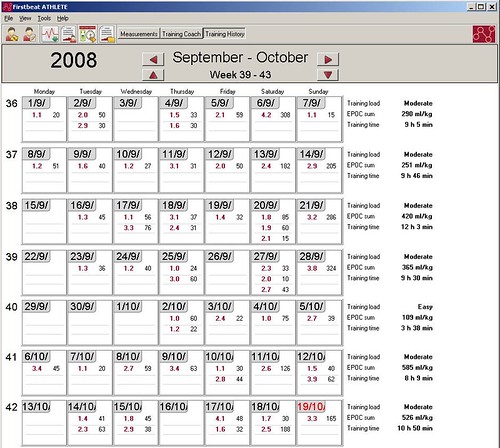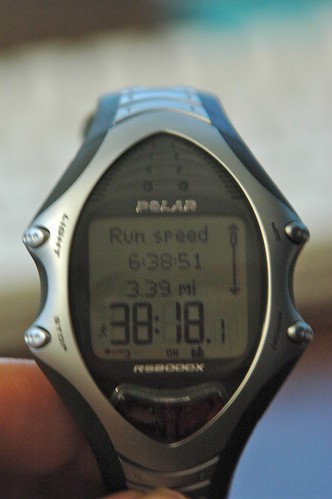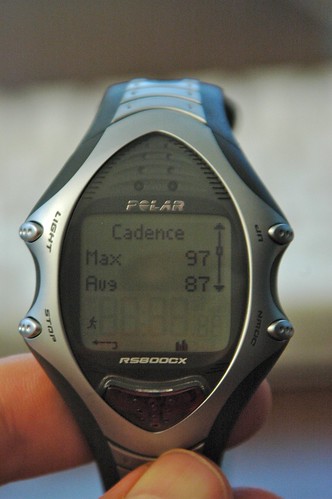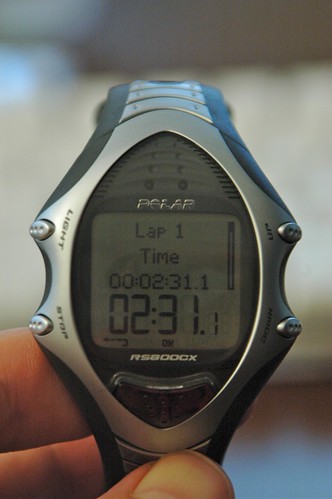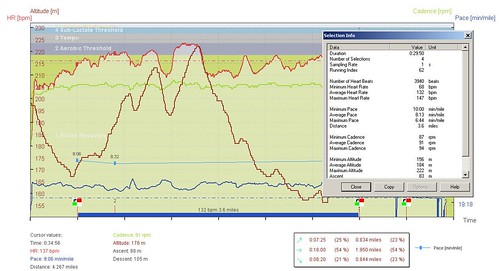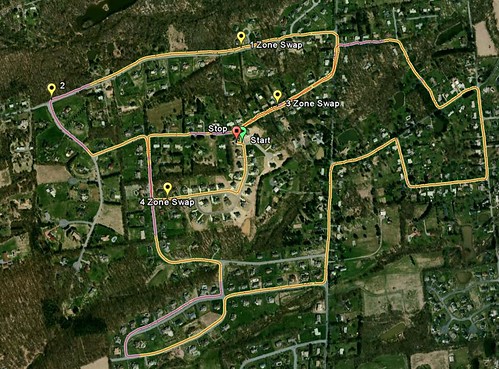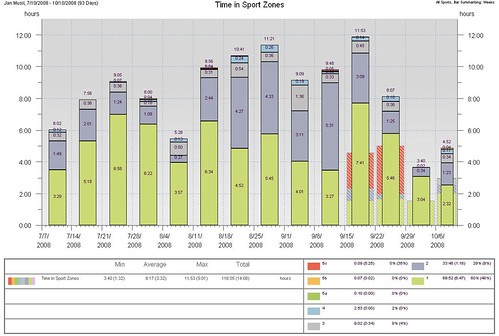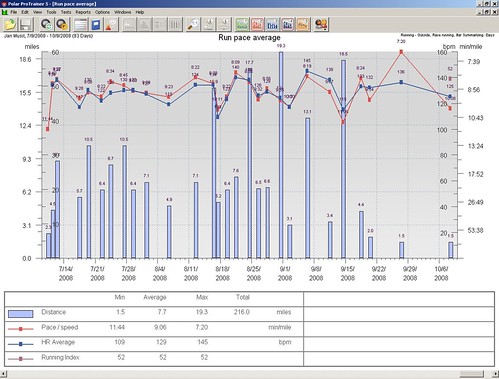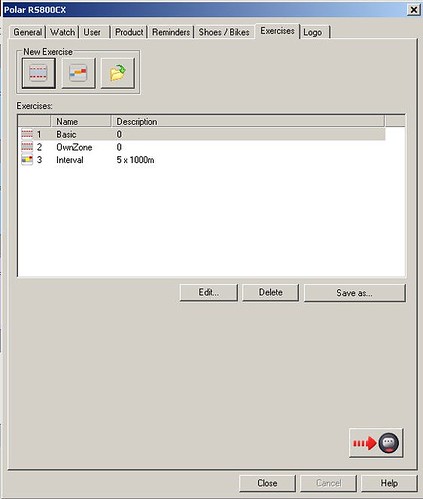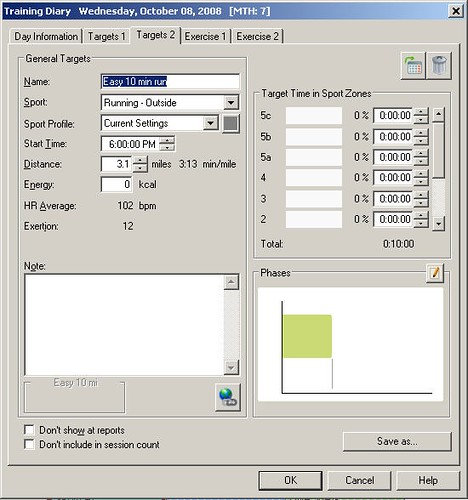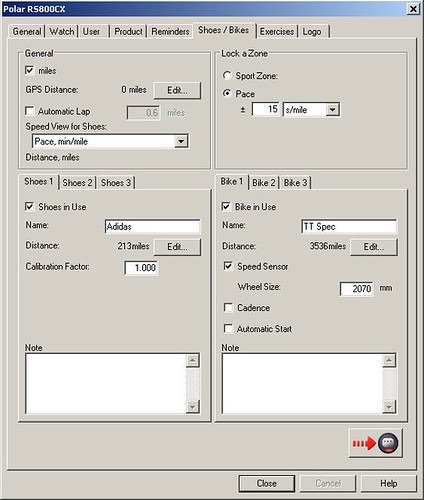My recovery is progressing quite well and I have been able to do few low to medium intensity workouts with the RS800CX and can report on how I find it. I initially thought I'll put it all in one post, but there is just way too much information for one post. So this is the first post with the review. As in my other reviews I'll look at how the watch works in training planning, training execution and how well you are supported in training evaluation and analysis. Besides the core training function I'll also comment on how the watch performs as a daily watch and discuss the pricing. In this first article we will focus on training planning and training execution. The rest of the topics will appear on this blog sometime next week.
If you are looking for advice whether to buy RS800CX, Suunto T6c or Garmin Forerunner 405 you can combine this article with the one I published earlier this year. It should give you a good overview of what each watch does and help you select the one for you. This article is not really a comparison with other HRMs (that may come later). I'm more focusing on discussion of functions, features and how to use the watch for training.
Before we dive into the details I want to make few disclosures. First is that I have been using Polar products since I got back to being active few years ago. I started exercising with Polar S625X and later upgraded to RS800sd when it bacame available. I have used RS800sd for over 18 months before making switch to Suunto T6c and for a brief period Garmin Forerunner 405 (few months). I'm glad Polar released RS800CX as the new generation of high-end multi-sport watch that was so painfully missing from their product line. Key reason for me to sell the RS800sd (and also the Garmin 405) was that neither of them was supporting me well in triathlon training and racing. They are both very good HRMs for runners, but each has few deficiencies for triathletes. I still consider Suunto T6c a very good watch for triathlon training and racing, but the Polar RS800cx fits me better so the T6c is on eBay now. In a week or two I'll run comparison article between the two to give you an idea of the key differences. I trully believe that both T6c and RS800CX will work for most triathletes and it is only about what functions and features you prefer. My preference is to use the Polar RS800CX. On more disclosure - I also own the Polar CS600 with power and like it a lot. I upgraded to it few weeks ago from using the Polar Power Option wit the S625X. And in full disclosure I still use the trusted S625X for all of my swims - I'll be keeping it around as it is the most reliable and sturdy HRM I ever used. The Polar RS800CX is in a way evolution of the S625X cross-bread with the RS800 HRM from the running line. Now with the disclosures out of the way let's take a look how the RS800CX stacks-up.
Training planning
I do all my training planning directly in the Polar Pro Trainer 5 (PPT5) software that allows for very detailed planning of workouts that are then transferred to the watch and used to guide the user through the session. The software comes with the watch and works on Windows (also on Mac if you use Parallels, VMware or BootCamp). The workouts can be also created directly in the watch, but I prefer to design them in the software. The picture below shows the calendar view of the PPT5.
There are basically two types of exercise that you can define - first one is called Targets and is part of the training program. Each target is assigned to a specific day and can be scheduled to a specific hour (your watch can be set to remind you at the right time). The second type of exercise is stored in the watch as a pre-defined template and you can pick it at any time even when no workout is scheduled. The watch comes with few pre-defined exercises - Free, Basic, OwnZone and Interval. You can define more as you desire. I prefer using the scheduled workout targets in my plan during the main season. But sometimes during the transition period after A-race or during off-season I do either Free workout or OwnZone workout. The Free workout is basically without any HR zone guidance and the OwnZone workout uses first few minutes of the exercise to determine your aerobic heart rate zone from the heart rate variability (R-R intervals) and then guides you through to workout while keeping you exercising in aerobic zone. The following picture shows the screen on which you can customize the above mentioned pre-defined workouts directly in the watch.
You can lay out the training plan in the software which is very intuitive process. Each day you plan an exercise you can define guided workout and then copy the exercises from one day to other if you repeat the same workout every few days. You can build the guided workout (Polar calls them Targets) in few clicks by utilizing various options to control the length of individual phases of the workout - time, distance, manual or increasing/decreasing HR. For each phase you can also define the limits that will guide you through the phase - either HR limits as bpm / % of max / % of HR reserve, HR zone, speed/pace limits or cadence limits. The example on the picture below is very basic - 10 minutes at low intensity (well I did just very easy low intensity sessions this week and do not have many examples of complex workout that I used with RS800CX yet). But you can define much more complex workouts in the software and then transfer them to the watch. You can define a up to 12 training session phases with various durations and then define repeat pattern in very flexible way. This is very good for designing complex sessions that other HRMs do not handle as well. The phases of the workout can use different combination of limits - e.g. one can use HR zone, next one cadence and the following one HR as % of max. You can mix and match to design your desired workout. It sounds complicated at first, but you will find it real useful when you need to build a workout like this: following intervals ladder with 1 minute rest 400m, 800m, 1000m, 1200m and then all the way back to 400m. With PPT5 you can define the individual phases and store them in the watch that will then guide you during the actual session and prompt you every time phase changes. You would be hard pressed to define the above workout in the HRM like T6c or S625X as a guided workout as both are limited to two interval timers. The guided workouts are also available in other Polar products like RS400 and CS600 training computers (and probably others as well). Also Garmin has similar feature in their Training Center software and supports it on Forerunner 305 and Forerunner 405, but the flexibility is not as good as with PPT5.
After you defined the training plan in the PPT5 and you synchronized with the watch, the watch will show two additional menu items. The two are 'Today' and 'Program' where you can view your planned exercises for the day and monitor progress against the plan. You can review your daily progress as well as weekly stats. It is very useful and much more sophisticated than anything I have seen on Suunto or Garmin HRMs (maybe the only exception is the T4/T4c from Suunto that has FirstBeat functionality built in and helps schedule workouts for you dynamically. More on FirstBeat software will be in the post training evaluation section in continuation of this article. Besides monitoring your results and progress in the watch you have much more sophisticated tools available in the PPT5. More on that in the training evaluation section in the next article. Following picture shows the synchronization of the watch with the PPT5. During which the workout logs gets transferred to the software along with test results and the watch is updated with the scheduled workouts from the software.
Training
Training with the RS800CX is straightforward - either select Today on the watch and launch the workout you pre-planned in PPT5 or simply press the red button on the face of the watch to start the workout or select one of the exercises stored in the watch. You can then press the start button again and off you go. What I like a lot on this watch is that before starting the exercise you have opportunity to tweak quite a few things if you need to without a need to navigate through menu to get to them. You can:
- Enable/disable GPS sensor - this option is only visible if you paired G3 sensor with the watch and simply switches the use of it.
- Select different exercise - this option lets you pick any of the pre-defined exercises in the watch instead of the one that is pre-selected. You can also use the left top button and hold it for a second to switch between the exercises without going to the menu.
- Change shoes or bike that will be used in the exercise - this is really a selection of equipment you will use in the training session. You can start exercise with any of the enables shoes or bikes (watch allows up to three of each with different calibration factors for the shoes and wheel sizes for the bikes). This is pretty cool especially if you use multiple pairs of shoes or have different calibration factors for road, treadmill and track workouts. No need to remember all the calibration factor values, just pre-define in the software and switch to the right shoes before you start. The selection of equipment also influences which sensors will be active in the session - e.g. for shoes you can rely on either S3 for speed/pace, cadence and distance or G3 for speed/pace and distance. For any bike you can select whether you use speed sensor, cadence sensor and GPS sensor. You can also select that you do not use any equipment - like in swimming where you can set the monitor to None. The picture below shows the screen on which you can customize the shoes and bikes in the RS800CX.
- Switch on/off altitude recording - in case you do a lot of indoor training you may not want to waste the memory on recording altitude. If you head out you can easily switch on altitude recording for your session and calibrate the altitude for your run (or use automatic calibration to pre-set value).
- Adjust recording rate - you can change sampling rate of how often you want to store the data you are recording. The watch will show you how much time it will be able to store with the different sampling periods - the options you have are 1s, 2s, 5s, 15s or 60s. Quite a good range and the watch can store from few hours of workout with 1s sampling to close to 100 hours with 60 seconds sampling. All depends on the information you record - location info and R-R data seem to be the most demanding types of information.
- Switch on/off recording of R-R data - you can enable or disable recording of HR variability during the exercise. If you use post-exercise analysis in products like FirstBeat Athlete you will want to keep this option enabled otherwise you will be unable to determine the EPOC and Training Effect of the session. If you are not doing analysis of the R-R data I suggest to disable this feature and save watch memory.
- Target Zone Alarm - switch on/off the target zone visual and audio alarm. The watch beeps and lights up the display when you are outside of the pre-determined zone during the exercise.
- HR view - you can decide how you want to see the heart rate on the screen - e.g. as beats per minute, % of HR max or % of HR reserve
- Speed view - you can determine how you want to see the speed displayed on the monitor - either as pace min/mi (min/km) or speed mph (km/h)
- Auto-lap - if you want you can define that the watch should take automatic lap after a pre-determined distance that you also specify here
- Display - this is a new option compared to RS800 - you can tweak the display information prior to the exercise directly in the watch
- Check location info from GPS if the GPS is on and linked with satellites
Note that all the tweaks described above can be done (and most often are done) directly in PPT5 and transferred to the watch prior to the exercise. The options above are useful in case you need to make last minute tweaks before the session - like when your coach suggested to keep the HR in 65-75% of your max instead of usually asking you to stay in zone 1 or 2.
When you press the Start button the first time the training session the watch will try to locate all active sensors and report any issues with linking to them (HR belt, S3 speed/cadence sensor, bike speed. bike cadence, GPS G3). Then you can start the exercise.
During the training session you can cycle between the displays with the right top and bottom button and view information about your workout from HR to pace, cadence, R-R variability, altitude, ascend, descend and a lot of other data. I'm still amazed how much information this watch collects and shows. The list is just too long to put it here. Great thing is to customize your watch to display only the data you want to see. I usually have different display set in training and different in races - quite often I would hide my HR during the race. I find that useful especially in shorter races. Instead I go by feel and try to stick with the pace or hit specific splits. If RS800CX is your first watch the customizing of displays may get little overwhelming. I suggest to stick with the pre-defined ones for few sessions and then you can redefine them as you see fit. I found t useful to printing out the few pages of the RS800CX manual that lists all the data you can display, then select info you want to see and use that as a guide to define each display view.
Each display contains three lines with information, but if you want to you can zoom the display to the top two or bottom two by holding the up or down button. During the exercise the red button serves as a lap button, which is no surprise for anyone I guess. But you may not know that holding the left top button will get you to workout menu in which you can do all kinds of interesting stuff - like lock the buttons, switch on/off the target zone alarm, change the way the HR is displayed, change speed view or search for sensors again. This is described in the manual, but is is easy to miss.
Any time during the workout you can use the Light button to switch on back light and it will stay on for few seconds or until you keep pressing the buttons. After you finish the session you can press the Stop button which will pause the exercise. In the menu that is displayed you can continue the session, review the summary of the workout, combine current session with the previous workouts, change settings, switch to Free mode or you can select exit and close the exercise.
I hope that after reading this article you have a pretty good idea of how you can use the Polar PPT5 and RS800CX to plan and execute your workouts. In the next article I'll detail the analysis of workout data and discuss the tests you can perform with the watch. Feel free to use the comments to ask questions or suggest what else you want to know. I already received few good questions in previous article and will soon publish a response.
You may also like to review the other articles:
RS800CX - more detailed review of the functions II.
Analysis of training data (part 3 of RS800CX reviews)


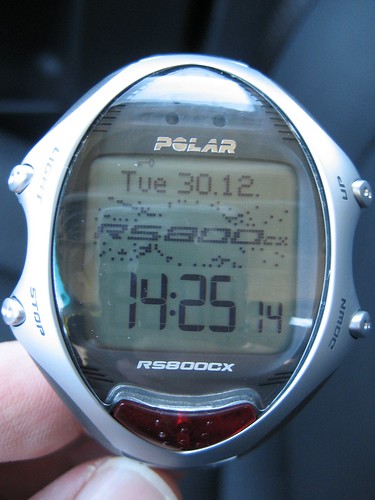
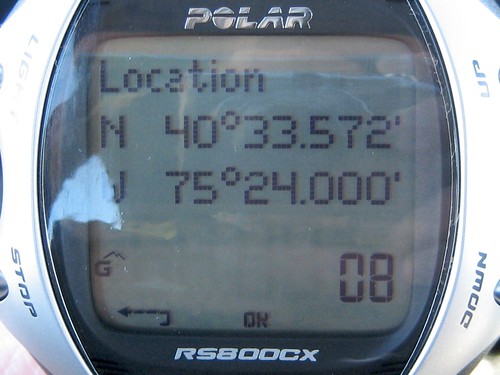









 Several people in Polar forums reported issues with CS600 logs not showing any HR and RR data. It seems that there is a bug either in the transmission from the watch or in PPT5. I discovered that you will not any HR if you start the HRM before the HR shows on the CS600 display. Member BorutV confirmed that the logs staring with few zeroes are not displaying any HR in PPT5. In any case there is a workaround. Just follow these simple steps and you should get the log with HR and RR data without any issues:
Several people in Polar forums reported issues with CS600 logs not showing any HR and RR data. It seems that there is a bug either in the transmission from the watch or in PPT5. I discovered that you will not any HR if you start the HRM before the HR shows on the CS600 display. Member BorutV confirmed that the logs staring with few zeroes are not displaying any HR in PPT5. In any case there is a workaround. Just follow these simple steps and you should get the log with HR and RR data without any issues: