This is a third article focused on how I use the HRM in training. If you missed the previous articles you can find them on this site. Follow the links below:
RS800CX - more detailed review of the functions I.
RS800CX - more detailed review of the functions II.
I selected a different title for this post than for the previous two as it is not much about the RS800CX watch, but more about 3rd party software I use for analysis of data that I gather during training. I'll also make references to CS600 with power sensor as that is what I use on my bike and the software analysis tools leverage the power data. And lastly instead of discussing the programs one by one without much context I'll talk about the entire process from the workout planning to the analysis of results of individual sessions as well as weekly, monthly and season.
Before we get down to the details let me talk a little about the software I use for my training. First up is the TrainingPeaks.com - website designed for endurance athletes that fully follows the Triathlete's Training Bible from Joe Friel (and also Cyclist's Training Bible from the same author). The Training Bible outlines a very structured approach to planning an entire racing season and periodizing the training for peaking at the key events. The TrainingPeaks.com site helps with planning the season, setting the goals and monitoring the progress.
Second software I use is the WKO+ from the same group that developed TrainingPeaks.com. The WKO+ used to be called CyclingPeaks and was geared towards cyclists, but in the recent few updates the software introduced features that help runners assess their workouts. As you can expect there is integration between the WKO+ and TrainingPeaks.com.
The third software package I started to use recently is the FirstBeat Athlete. The FB Athlete provides wealth of features including the Training Coach, but I use only parts of it that I found useful. I do not use the Training Coach in the FB Athlete as I prefer to rely on real coach rather than have software determine my plans for me. But there are folks that rely on software for fitness level training and are quite happy with the results. Now with the major packages introduced let's look at how I use them through out the season.
Season planning - the big picture
I'm not going to describe the whole Training Bible philosophy here, you can read it in the Training Bible books (note that new version of The Triathlete's Training Bible will be released soon, I suggest you to wait for it as Joe Friel made significant revisions to the book as he discusses on his blog. In short the season planning is done after your last priority A race in the previous season. The planning starts with setting the preferences for the next season like annual training hours, time frame, your personal data, then you are guided through setting the season goals and assessing your limiters. In the next step you plan individual races for the season and prioritize them as A, B or C events. Essentially the A events are the ones you will taper for and B, C events are either tune up races or testing races. It does not mean that you do not push hard in B or C race, it just helps you structure your plan. Once you set the races and their priorities the site will compute your annual training plan. The training plan basically spreads the annual training hours through out the season and assigns each week to a specific training phase (transition, preparation, base, build, peak, race). There is logic in the software that assigns the hours to each week according to the phase that you will be in during that week. You can adjust the annual training plan any time later or even re-calculate it during the season in case you need to re-assess due to unforeseen circumstances. The next step is to plan your week. The picture below shows the annual training plan that already has workouts logged against it (new one would be empty). Also note that the training plan has section for strength training, swim, bike and run and for each week you can determine which abilities you will work on (see the colorful bars at the top of the picture). The annual plan suggests the sports you need to work on based on the races you planned, but you can modify the plan as you see fit. There is much more that you can do with the plan, but as an introduction this is hopefully sufficient.
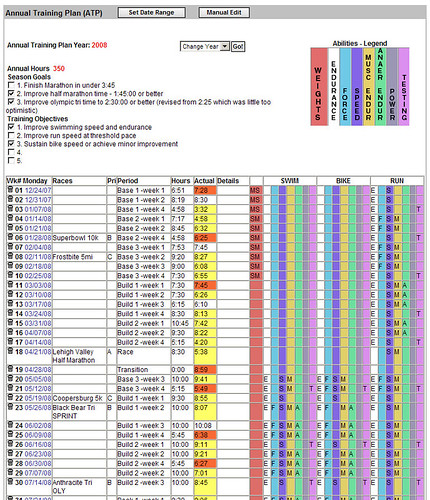
Planning training week
When I started training few years ago I used to put plan for the entire build-up to the A-race into the TrainingPeaks.com and it was typically a plan I derived from a book or combination of few canned plans. Few months ago I hired a coach and no longer do the detailed weekly planning. I receive them and execute them to the best of my ability. Typically my coach plans first few days of my week on Sunday the previous week and the rest in early part of the training week. There is a general schedule we agreed in the beginning that is pretty much dictated by my work and family commitments. If I have any changes to the general schedule or my status (like injury or sickness) I advise my coach via e-mail or through the TrainingPeaks.com site. The next picture shows the completed week (actually this is my last week) with individual workouts and instructions from my coach. 
The second picture shows one of the planned workouts. Besides having the workouts on-line the site also sends you e-mail (if you chose to) with the workouts for next two days. If you need to you can move workouts around (unless they are from your coach - then you need to ask for them to move it).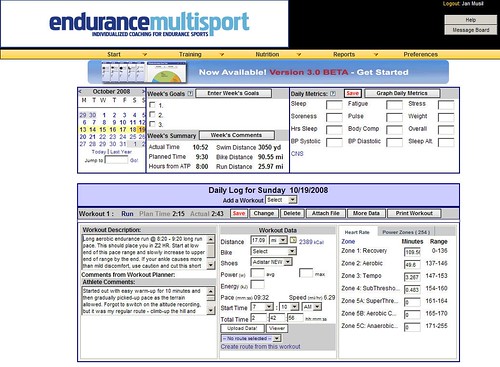
For more complex workouts or for workouts in which I want the HRM to monitor key parameters of the workout I create planned workout in PPT5. In the workout I set the limits as I need them in the specific workout - for cycling sessions it is generally HR, cadence or power (I use CS600 with power), for run sessions I use mostly HR limits. I do not plan swim sessions in the PPT5 as the S625X does not support guided workouts the same way RS800CX and CS600 do. Plus when I swim I just have a printout of the workout in a ziploc bag on the pool side and follow it - not a big need to have the watch beep at me. Example of workout in the PPT5 is below.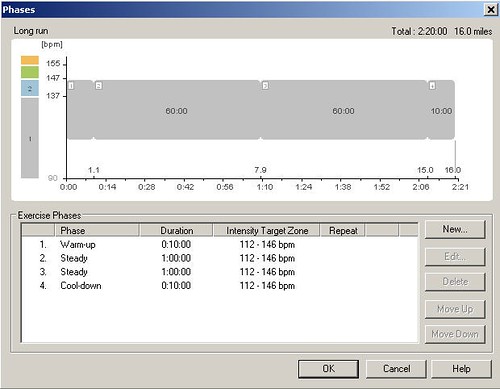
The planned workout is then transferred to the HRM and I execute the training session according to the guidance. In case of simple workouts I use the Free workout type from the watch which does not have any guidance and is ideal for self-guided workout.
Workout analysis
After the workout is complete I load it to the PPT5 and look at the key parameters of the workout. The PPT5 has been discussed in the previous articles so I'll not go into too much detail here. Typically the assessment consists of reviewing the pacing information, looking at whether I reached the workout goals and assessing where I had troubles. This may be a very short assessment for some workouts like easy recovery workout where I would only check if I went too hard at any point. For specific workouts like long bike, brick or long run I would look at the splits, power output (in cycling), pace, cadence and other variables on the chart shown below.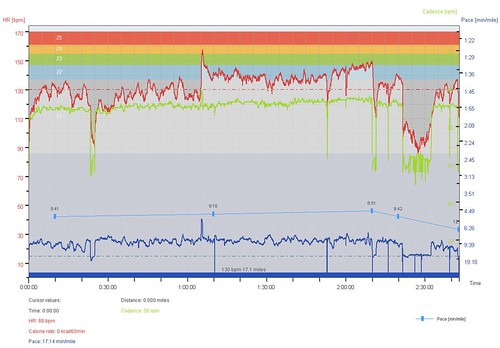
The PPT5 allows to change the selection (the thick blue bar under the graph) and select specific segment or segments (even non-continuus) and then review parameters for the selection. I may also add notes, laps and correct the errors in the recording (which does not happen often).
Once I'm done with the workout editing in the PPT5 I take the hrm file and load it to the WKO+. In the WKO+ I look at the overall training stress score (TSS) and intensity factor (IF). Note that the TSS and IF get only calculated for cycling workouts with power and running workouts with pace/distance data.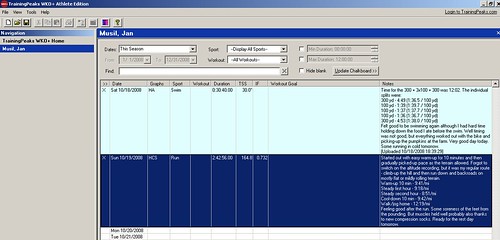
Then I look at the individual parameters of the workout and review the power zones (for cycling) and HR zones (for running) on the screen shown below. I also tend to look at Mean Maximal Pace for runs and Mean Maximal Power for cycling sessions. The software is very flexible and lets you define additional graphs to review other parameters of the session.
For majority of sessions I also look at the detailed graph and look at other parameters - like HR / power or HR / pace decoupling that is quite good way to assess your base in long steady state efforts. I may analyze cycling sessions to see how many candles I have burned - this is quite useful for race analysis to understand why you blew-up later on bike or did not have good run in triathlon race. There is just a lot you can derive from WKO+, but the software requires you to do good amount of reading of the manuals and I also recommend you to read Joe Friel's blog. Following picture shows the detailed graph of the session.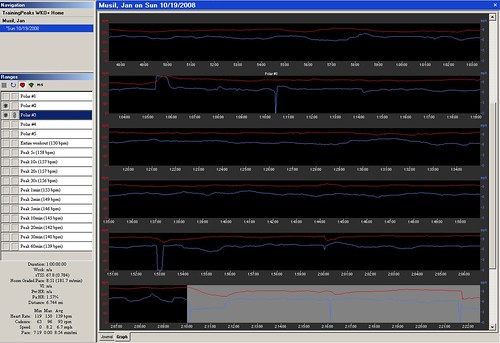
Last step in WKO+ is to load the workout results to the TrainingPeaks.com along with comments for my coach. The TrainingPeaks.com then lets my coach review the workout in detail and if I want I can share the workout with my friends via Facebook or just send people link to the workout details.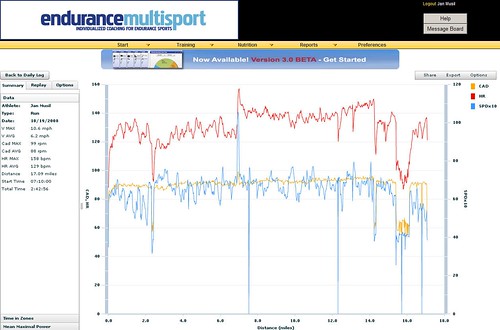
After that I take the R-R file from the workout and dump it into the FB Athlete for very quick assessment. I do not rely much on the FB Athlete in my training and use it to assess and cross-validate the overall weekly load. The FB Athlete computes EPOC and Training Effect for individual workouts and that is all I use it for. I do not utilize the Training Coach function. Here is a picture of the FB Athlete page. 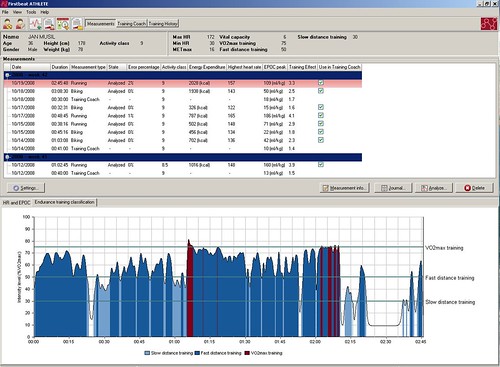
For some workouts I review the graph showing which part of the workout I spent in which VO2 zone. It is interesting to see where I labored more than I should have. But I do not really rely much on the FB Athlete results and use them only as additional info.
Week, month and season assessment
On regular basis I review the weekly, monthly and entire season statistics. Most useful are the graphs I get from the WKO+. The program comes with pre-defined set of graphs that you can modify or add new ones to analyze your entire season, previous few days or specific date range. I have bunch of graphs on my overview page that show me weekly training volume and time for the season, HR distribution for the entire season and then the same graphs for each sport. For cycling I have a section that shows distribution of power in automatic buckets and also in training zones, mean maximal power over the previous month with mean heart rate, mean maximal power and mean maximal pace for the season and week, training stress and intensity factor for biking and running, cadence for biking and running, performance management chart and summary of the training with weekly and monthly average HR, TSS, power and pace. If you want other stats you can play around with the graphs and get them displayed on your athlete page in the WKO+. Sample of the page is below - not all graphs are displayed. Again as for other WKO+ related details read the WKO+ help on-line.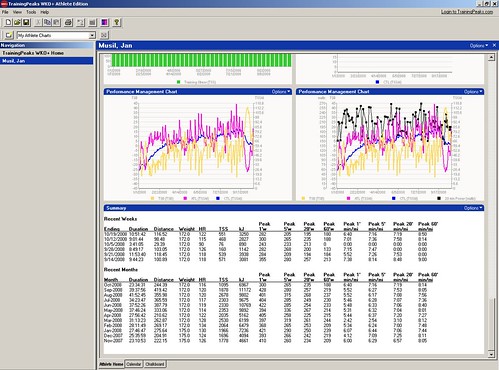
Second area where I look for overall data about the training volume is the TrainingPeaks.com - the Annual Training Plan shown on the first picture in this article shows the volume per week. The Actual field then indicates with color code whether I trained just enough (no background), more (red) or less (yellow) that planned.
As a secondary information for my weekly load I look at the overall EPOC for the week in the FB Athlete. The summary of the week is on the right side of the picture below.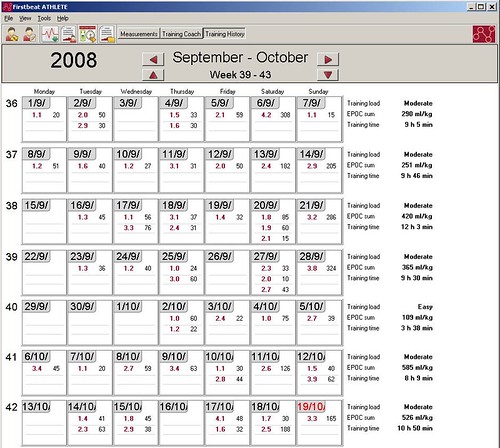
If I used the FB Athlete for training planning I could also look at the training plan that dynamically changes as the workout results get loaded to the software. According to the software help the recommended training sessions should be taken as recommended durations and TE levels. If you need more time to achieve the TE you can take more time. I did not do any analysis of this function so I can not really comment on this.
This is in nutshell how I use the software to help me train. I must admit that I'm a geek and enjoy playing around with gadgets and hoard data that I can later review and analyze. It is important to say that you do not need to do all this to be successful. The most important part of all this is actually me working with personal coach. The rest is just making it more fun for me to train...




10 comments:
Nice review of the WKO+ and the FB Athlete software, thanks, Jan!
In the review it seems you get the most information out of WKO+ comparing to FB Athlete. FB Athlete seems only to deliver some information about the workload of your exercises while with WKO+ it seems you are able to do more finegrain data analysis. Is this assumption right? But on the other hand WKO+ seems to be useful mostly for power-oriented analysis.
Jan, what software (either WKO+ or FB Athlete) would you suggest for the Polar RS800CX as supplement to the Polar Pro Trainer SW? (in other words: without a powermeter, but with RR-data functionality)
Yesterday i finally reveived my RS800CX! :-) After first tests and after configuring the watch i tried to build an exercise that uses a sport profile and individual sportzones. Unfortunately i was not able to do so. It seems the watch does really only support one sportzone set at a time. It seems it is not possible to deploy different sportzone sets in planned exercises by using the sport profile function. Can you confirm this by testing it yourself? Otherwise this could also be a bug in the PPT SW, but i do not think so. But nevertheless, i really like this watch! :-)
Kind regards,
paradoxtk
Once again an excellent review!!
I have the same feeling as paradoxtk regarding FB Athlete - it seems that you are lacking confidence in the programs functinality. So my question is - do I need to buy FB Athlete to analyse R-R data or is it possible to use PP5's OwnOptimizer/overtraining status?
Cheers,
Mogens
Hi Jan,
You seem to have a lot of experience with diffferent kind of software related to triathlon - did you ever look at a software package called PC Coach?
Cheers,
Mogens
Hi Jan,
Your reviews are really very useful for me. I'm 90% sure to buy the RS800CX MULTI (with two bike sensor for VTT and road bike). I know that this watch can not be used as navigator (I understand navigator as something that tells me which way to follow). But, does the Garmin Forerunner 405 give this options? (I suppose that not, but I'm not able to find something that it confirms this). Thank you very much.
GORKA.
Hi Jan:
Great review. I am looking seriously at the 800cx to replace my 625. I currently use TP and WKO. I have no trouble downloading the power data from cycling, but I have not been able to figure out how to get the Polar data in for running and to get the rTSS, etc. When you run are you using the footpod only, or also other devices? Also, any suggestions on getting the running data in to WKO would be greatly appreciated (link, etc.)
Thanks,
Dave
Dave,
you can get the TSS and IF for your run workouts if you have pace/speed curve recorded (preferably with the altitude as well so the WKO+ can determine graded pace). It works fine. Also you may need to set your threshold pace for the season to see the TSS/IF.
The RS800cx is a big improvement over the S625X. Especially the guided workouts are just great.
Great post, Jan. Your use and discussion of the various watches and software has been extremely helpful in my decisionmaking.
I currently use a simple timex and do total and lap estimates on runs, but am planning on upgrading to a HRM w/GPS. After reading your blog, it appears it's going to be either the T6c or RS800CX. I know you vastly prefer the Polar software, but I was wondering how the supplemental software relates to the watch chosen.
You seem to get most of your useful analysis from the WKO+, TP.com, and FB Athlete programs, rather than the PPT software. Is this correct? Also, can the t6c give cadence info in realtime, like the rs800cx?
I guess my ultimate question is that it appears you get your most useful analysis from third-party software rather than PPT5. Do both the t6c and rs800cx give adequate info to the software for this analysis, or is the polar significantly better? I kind of prefer the appearance of the t6c, but don't want to sacrifice major features for minor aesthetic differences.
Thanks!
David
David,
good questions. Actually I used them today to write a longer post about the two HRMs.
It really comes down to software and functionality. RS800cx and PPT5 just do more for about the same price. It is fairly clear from the new post from today. The PPT5 has much more features and abilities to look at the data than software from Suunto. There are basically two levels at which I look at the workouts - the micro level that is usually shortly after completing the session. And the PPT5 supports that very well. STrM does provide good analysis capabilities, but has its shortcomings - like only one HR zone. No ability to customize reports. The STrM will get the job done, but you may find yourself restricted at times.
The WKO+ is more for longer term trends analysis and overall season or multi-season stress and performance management analysis. I may post about the PMC little more. I think I finally got it after looking at it for the whole 2008 season. FB athlete is just a second pair of eyes helping me to assess the overall weekly stress from another angle. WKO+ gives me TSS the FB gives me weekly stress in EPOC.
As for cadence on T6c - yeah that is only for cycling. Not for running. But I do not use the cadence pod from Suunto. It would be just another piece of junk on my bike and it already has bunch of stuff on it.
As far as the judgment of which is better - read the post I just published and consider what you need. The Suunto has more watch like look and feel, but has less functionality. Polar RS800cx has look and feel that may not suit everyone, but it is superior HRM to anything out in the market. If it managed to switch between the sensors automatically and did power on the bike it would be the ultimate watch. Now it is 'only' the most feature full HRM out there. There is simply no other HRM with so many useful functions.
Thanks for the great review! I just pulled the trigger for an RS800CX PTE and should have it tomorrow. I am a avid cyclist and Tri beginner. This HRM sounds like it the ticket!
Mike, good on you. The PTE is really looking great. I have just completed medium length multiple brick workout on the weekend - bike/run/bike/run/bike/run/bike/run/bike (in that sequence) and used RS800cx PTE to capture the HR and pacing on the run while I used CS600 with power to capture my bike data. It is amazing how easy it is to analyze it. I'm sure you will enjoy the watch. Let me know if you run across anything that you need help with.
Post a Comment