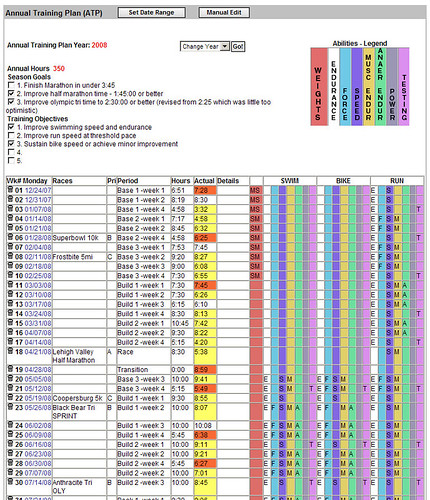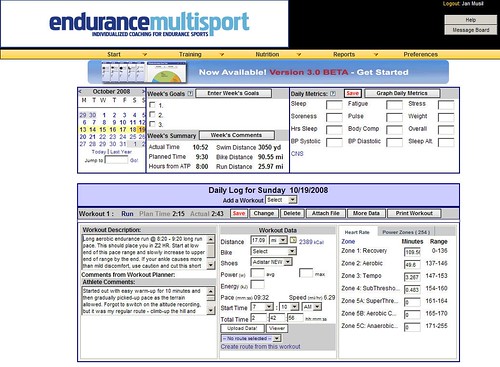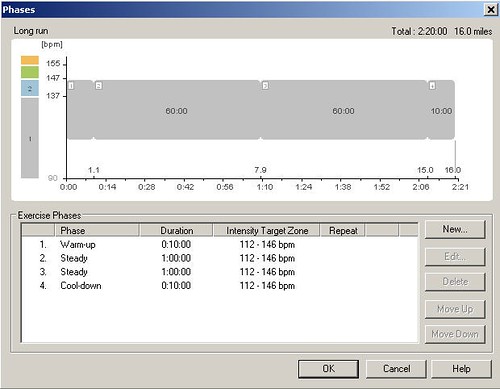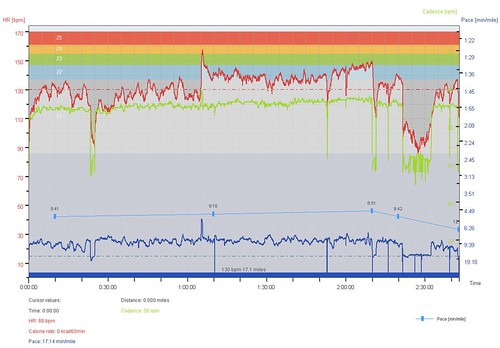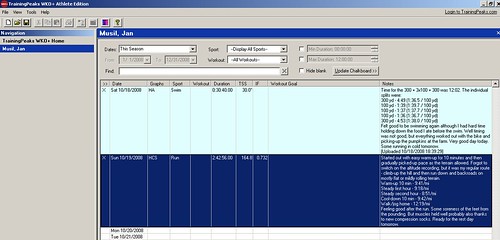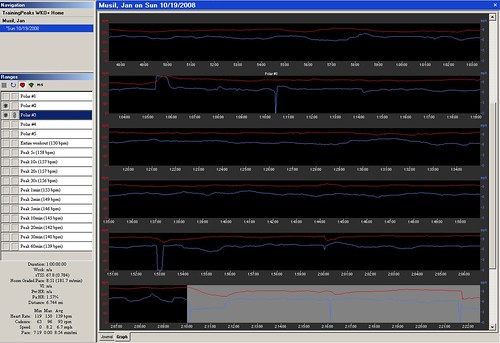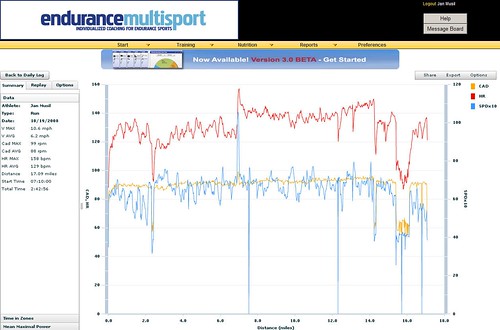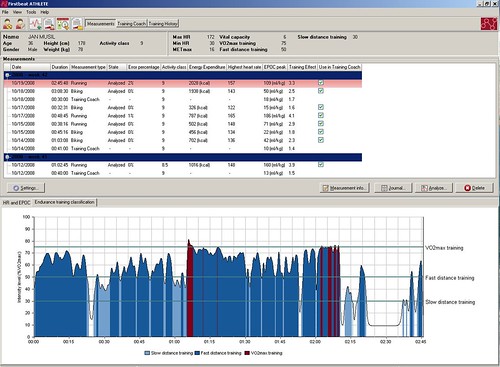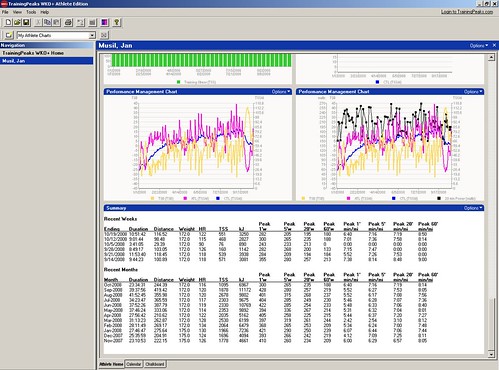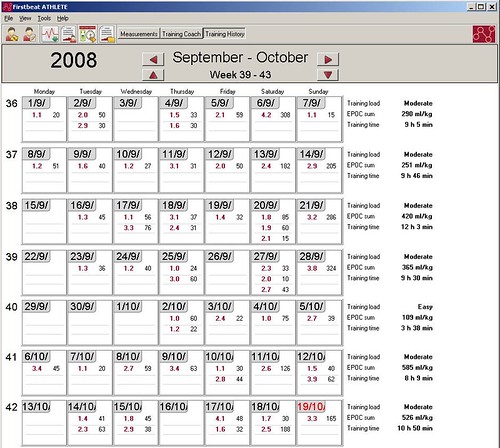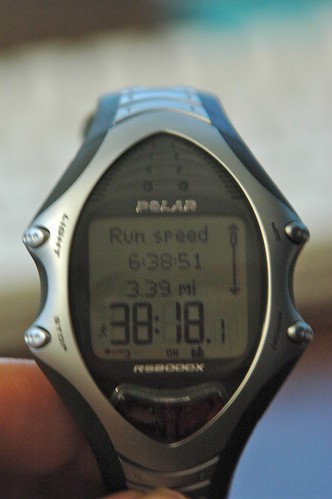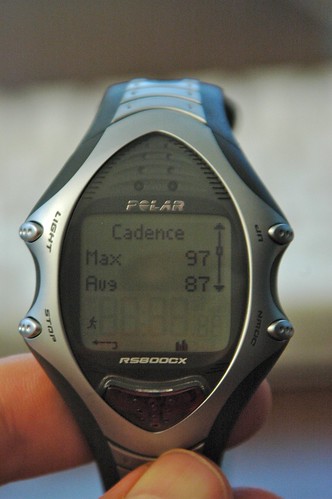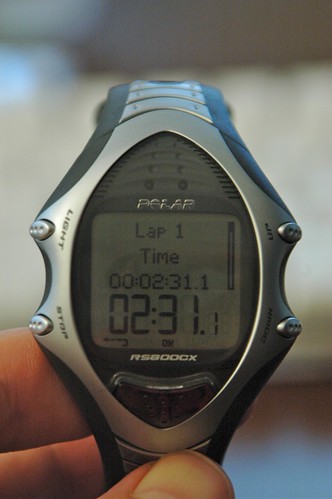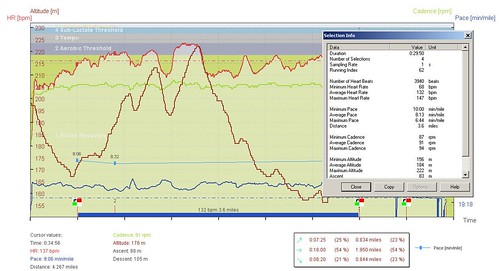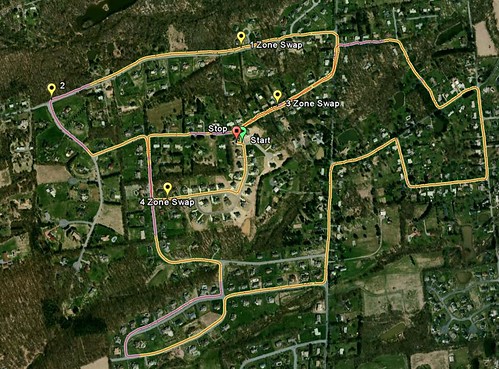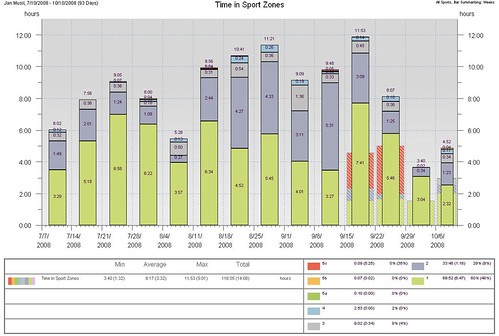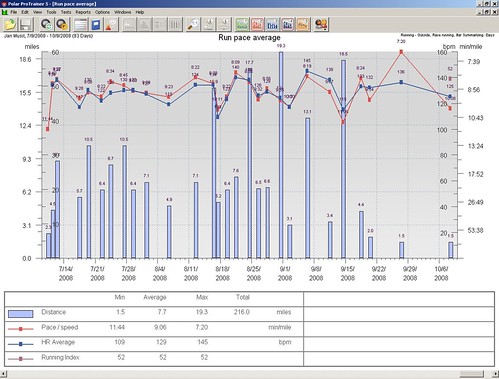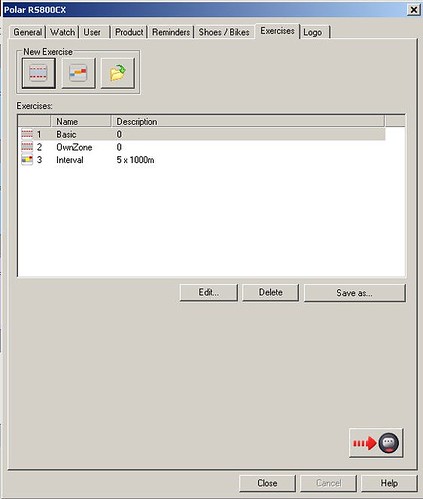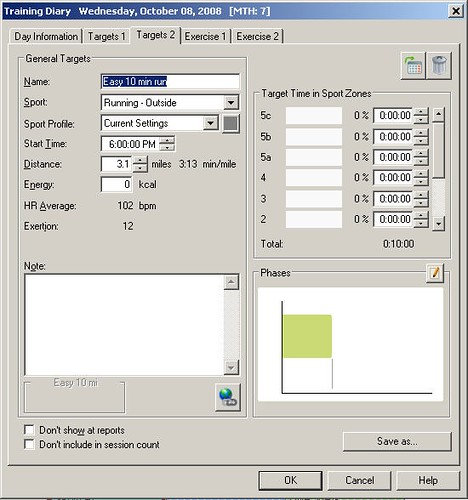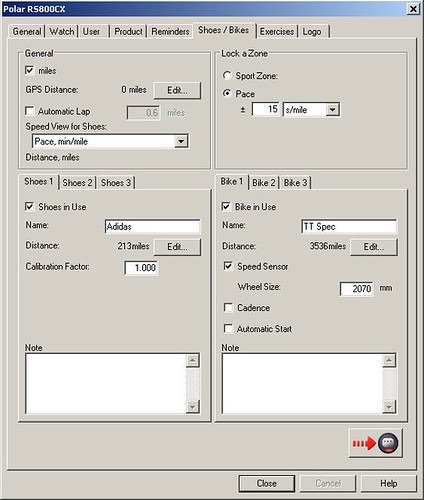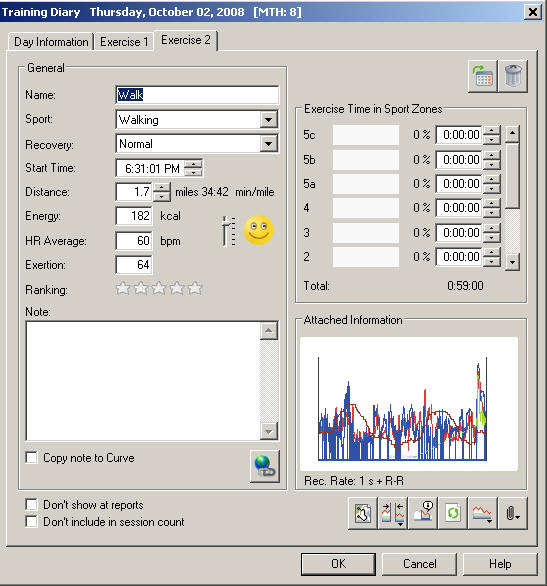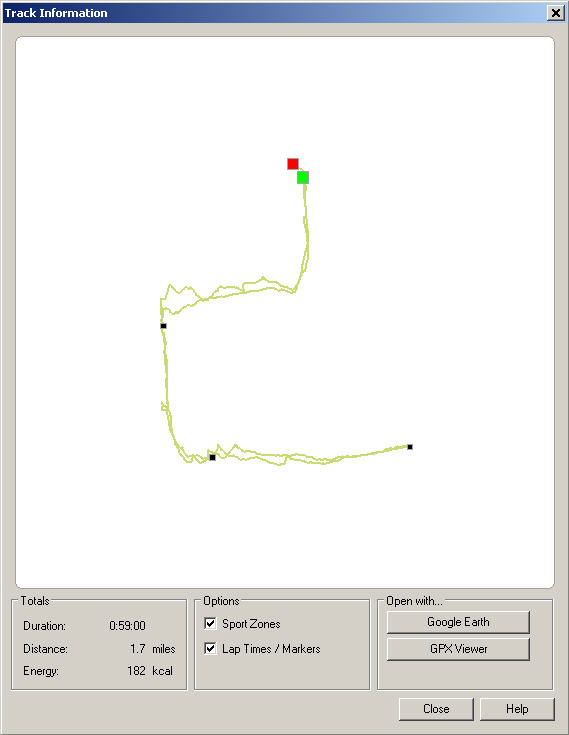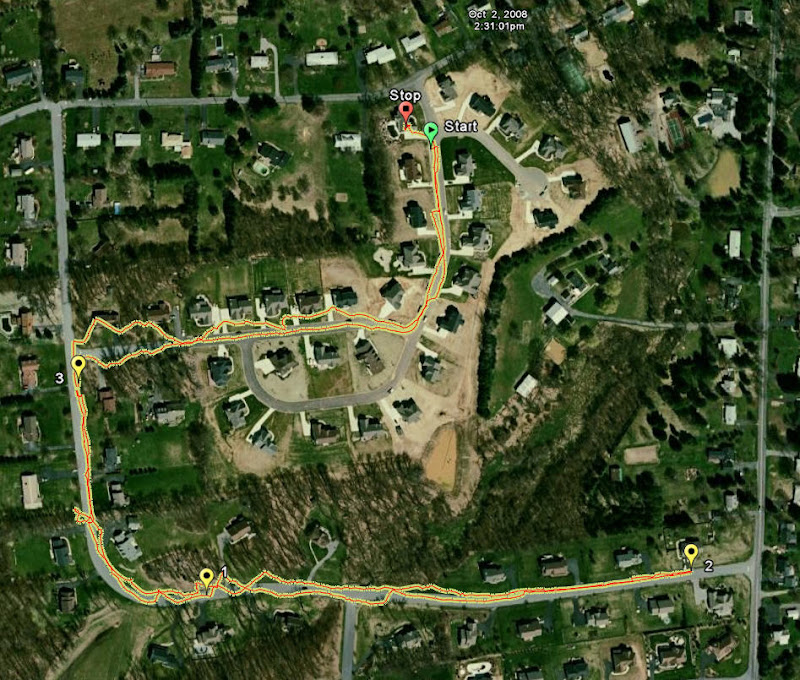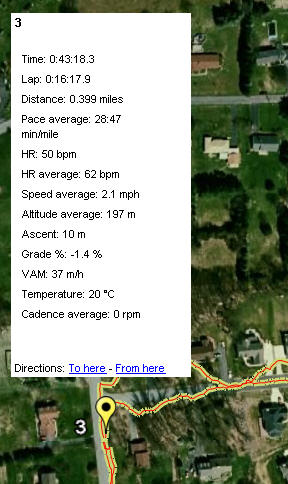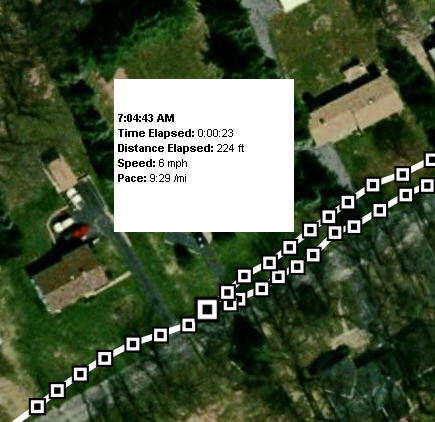My apology for recent quit period - I have been taking few days off with my family in Florida and did not have much time left for browsing the web much less for posting anything on my blog. But I'm back and will continue to report on my training and the use of heart rate monitors and possibly new segment on using power on the bike. In the meantime I owe few answers to readers of this blog. I thought I'll take opportunity to combine this post with the answers to the questions posted under the last article about RS800CX and third party (non-Polar) software I use to analyze the workouts. Thank you all for coming back to my blog and keep the comments coming.
Comment from paradoxtk: In the review it seems you get the most information out of WKO+ comparing to FB Athlete. FB Athlete seems only to deliver some information about the workload of your exercises while with WKO+ it seems you are able to do more finegrain data analysis. Is this assumption right? But on the other hand WKO+ seems to be useful mostly for power-oriented analysis.
In my particular case I get most information out of the WKO+, but that is mainly because I have a coach that plans my workouts and do not need to rely on the software. For WKO+ it is quite important to use the power meter, otherwise the TSS/IF can not be calculated for the bike rides. You can still get TSS/IF for run workouts as well as normalized pace and HR/pace decoupling for long steady state workouts (well that is where it makes most sense to look at it anyways). For swim workouts I follow Joe Friel's advice he gives his athletes (see his blog) - e.g. easy workout has TSS of 30 and very hard one TSS of 100, then multiply by number of hours of the workout duration. I use this guideline also for bike workouts on stationary bike in the hotel if I do not have power meter with me or in case my foot pod battery dies half way through a very long run - like that never happened ;-). Otherwise the WKO+ and FB Athlete are different types of software. The WKO+ does more detailed analysis of the workout as well as provide a long term progression information through the performance management chart and weekly / monthly stats. The FB Athlete provides very detailed analysis of the R-R data and helps determine EPOC and Training Effect for each workout as well as provides program to improve the fitness with dynamic program. I just do not use the program as I have a coach that plans my workouts, but if you do not have coach this may be a good way to moderate your stress level in a program. Self coached athletes tend to work too hard all the time and do not always realize when to back off.
Jan, what software (either WKO+ or FB Athlete) would you suggest for the Polar RS800CX as supplement to the Polar Pro Trainer SW? (in other words: without a powermeter, but with RR-data functionality)
In this case I would probably ask what is your situation - e.g. how do you plan your season and do you know how to put together your plan. If not you may be better off to rely on the FB Athlete to help you plan the workload. If you do already plan your workouts and look for better way to analyze your progress then the WKO+ may be better option as the FB athlete does not provide as much detail as what you can get from WKO+. And you can self-assess the cycling TSS according to the guideline quoted above.
Yesterday i finally reveived my RS800CX! :-) After first tests and after configuring the watch i tried to build an exercise that uses a sport profile and individual sportzones. Unfortunately i was not able to do so. It seems the watch does really only support one sportzone set at a time. It seems it is not possible to deploy different sportzone sets in planned exercises by using the sport profile function. Can you confirm this by testing it yourself? Otherwise this could also be a bug in the PPT SW, but i do not think so. But nevertheless, i really like this watch! :-)
Congratulations on your new gizmo. As I posted earlier the watch supports only one sport zone, but you can still create the workouts that combine bike/run sport zones. You just need to set the HR limits as % of max or as actual beats per minute. I tested it for the brick workout and it works fine for the workout guidance - e.g. the watch will show you the right range you should be in for each phase you programmed in PPT5. But the issue comes when you look at the workout result in the PPT5 later - only one HR zone can be used for displaying the information - you can switch between the zones and tweak them after the workout, but it still gives you only one zone for the entire file. I found it more useful to record the brick as separate workouts and then look at them either individually or assess them as a multi-sport workout in PPT5. I'll do some more writing on this in a week or so.
Comments from Mogens:
I have the same feeling as paradoxtk regarding FB Athlete - it seems that you are lacking confidence in the programs functinality. So my question is - do I need to buy FB Athlete to analyse R-R data or is it possible to use PP5's OwnOptimizer/overtraining status?
You can certainly live without the FB Athlete and rely on Polar OwnOptimizer function to monitor your training load. I use FB Athlete as a validation of the total EPOC I accumulate during the week. But as you correctly stated it is just a validation. I already own the software and only use functions I really take advantage of. I do not lack confidence in the training program it suggests, but I also do not feel like using it when I have USAT certified coach planning my season. I really do not need the coach function in the software, but folks without access to coach may find it useful as it seems to periodize the workouts quite well. Quite often my workouts are either spot on or close to the training effect that the software suggests. While on other days my plan is totally different - like now the software does not know I'm fighting flu while my coach does. So my coach re-designed my week to take it into consideration while the FB athlete assumes I'm well rested and suggested workouts with TE of 4.8 for tomorrow - that would probably not help me. So if you decide to use the software do it with a bit of caution as it does not consider all aspects of your training. All it does is it analyzes your training load and based on it suggests next few days of load (it obviously does more than just that and the algorithm is I'm sure very sophisticated, but in a nutshell the description is correct).
You seem to have a lot of experience with diffferent kind of software related to triathlon - did you ever look at a software package called PC Coach?
I'm afraid I did not have the pleasure of using the PC Coach. Before you buy make sure the software is compatible with the RS800CX. You can call their help desk and I'm sure they will help you. I believe the company also sells the Polar products so they will be able to help you. The only contact I had with the company was indirect when I read their older article about the Timex, Polar and Suunto HRMs.
Comment from Gorka:
I'm 90% sure to buy the RS800CX MULTI (with two bike sensor for VTT and road bike). I know that this watch can not be used as navigator (I understand navigator as something that tells me which way to follow). But, does the Garmin Forerunner 405 give this options? (I suppose that not, but I'm not able to find something that it confirms this). Thank you very much.
Gorka, the navigation features in Forerunner 405 are very basic - it basically points you to the next waypoint and depending on the software you used to plan the route it can be on the road or not. It does not have a map or visual indication of where you are in comparison to the next waypoint, just an arrow that points the direction. It is OK for running and I used it on one long run just to test it out. I was not impressed, but it may be good enough for finding your way around if you upload the route to the watch prior to the training ride. Friend of mine had only the best to say about the Forerunner 305 for navigating him on his bike rides. The display on 305 seems to be better for this type of navigation, the 405 has fairly small screen. You can get the 305 fairly cheap now - if you are in the US the REI discount is coming soon so you may be able to snatch one at very reasonable price. If price is not a concern a lot of cyclists use the Garmin Edge 605 or 705, but they are much more expensive than the Forerunner 305. Note that the Forerunner 305 does not have a map, only a drawing of relative position of you vs. the planned route. Check Fred's page linked above for actual pictures of how it looks.