My recovery is progressing quite well and I have been able to do few low to medium intensity workouts with the RS800CX and can report on how I find it. I initially thought I'll put it all in one post, but there is just way too much information for one post. So this is the first post with the review. As in my other reviews I'll look at how the watch works in training planning, training execution and how well you are supported in training evaluation and analysis. Besides the core training function I'll also comment on how the watch performs as a daily watch and discuss the pricing. In this first article we will focus on training planning and training execution. The rest of the topics will appear on this blog sometime next week.
If you are looking for advice whether to buy RS800CX, Suunto T6c or Garmin Forerunner 405 you can combine this article with the one I published earlier this year. It should give you a good overview of what each watch does and help you select the one for you. This article is not really a comparison with other HRMs (that may come later). I'm more focusing on discussion of functions, features and how to use the watch for training.
Before we dive into the details I want to make few disclosures. First is that I have been using Polar products since I got back to being active few years ago. I started exercising with Polar S625X and later upgraded to RS800sd when it bacame available. I have used RS800sd for over 18 months before making switch to Suunto T6c and for a brief period Garmin Forerunner 405 (few months). I'm glad Polar released RS800CX as the new generation of high-end multi-sport watch that was so painfully missing from their product line. Key reason for me to sell the RS800sd (and also the Garmin 405) was that neither of them was supporting me well in triathlon training and racing. They are both very good HRMs for runners, but each has few deficiencies for triathletes. I still consider Suunto T6c a very good watch for triathlon training and racing, but the Polar RS800cx fits me better so the T6c is on eBay now. In a week or two I'll run comparison article between the two to give you an idea of the key differences. I trully believe that both T6c and RS800CX will work for most triathletes and it is only about what functions and features you prefer. My preference is to use the Polar RS800CX. On more disclosure - I also own the Polar CS600 with power and like it a lot. I upgraded to it few weeks ago from using the Polar Power Option wit the S625X. And in full disclosure I still use the trusted S625X for all of my swims - I'll be keeping it around as it is the most reliable and sturdy HRM I ever used. The Polar RS800CX is in a way evolution of the S625X cross-bread with the RS800 HRM from the running line. Now with the disclosures out of the way let's take a look how the RS800CX stacks-up.
Training planning
I do all my training planning directly in the Polar Pro Trainer 5 (PPT5) software that allows for very detailed planning of workouts that are then transferred to the watch and used to guide the user through the session. The software comes with the watch and works on Windows (also on Mac if you use Parallels, VMware or BootCamp). The workouts can be also created directly in the watch, but I prefer to design them in the software. The picture below shows the calendar view of the PPT5. 
There are basically two types of exercise that you can define - first one is called Targets and is part of the training program. Each target is assigned to a specific day and can be scheduled to a specific hour (your watch can be set to remind you at the right time). The second type of exercise is stored in the watch as a pre-defined template and you can pick it at any time even when no workout is scheduled. The watch comes with few pre-defined exercises - Free, Basic, OwnZone and Interval. You can define more as you desire. I prefer using the scheduled workout targets in my plan during the main season. But sometimes during the transition period after A-race or during off-season I do either Free workout or OwnZone workout. The Free workout is basically without any HR zone guidance and the OwnZone workout uses first few minutes of the exercise to determine your aerobic heart rate zone from the heart rate variability (R-R intervals) and then guides you through to workout while keeping you exercising in aerobic zone. The following picture shows the screen on which you can customize the above mentioned pre-defined workouts directly in the watch. 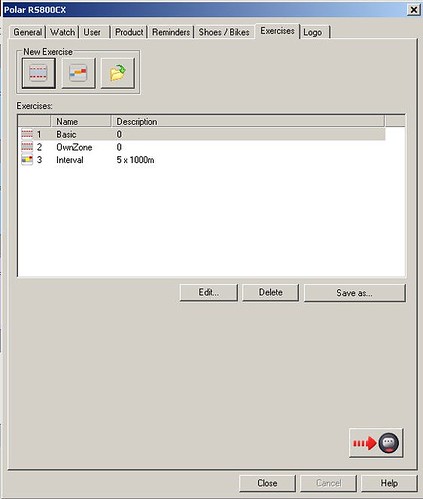
You can lay out the training plan in the software which is very intuitive process. Each day you plan an exercise you can define guided workout and then copy the exercises from one day to other if you repeat the same workout every few days. You can build the guided workout (Polar calls them Targets) in few clicks by utilizing various options to control the length of individual phases of the workout - time, distance, manual or increasing/decreasing HR. For each phase you can also define the limits that will guide you through the phase - either HR limits as bpm / % of max / % of HR reserve, HR zone, speed/pace limits or cadence limits. The example on the picture below is very basic - 10 minutes at low intensity (well I did just very easy low intensity sessions this week and do not have many examples of complex workout that I used with RS800CX yet). 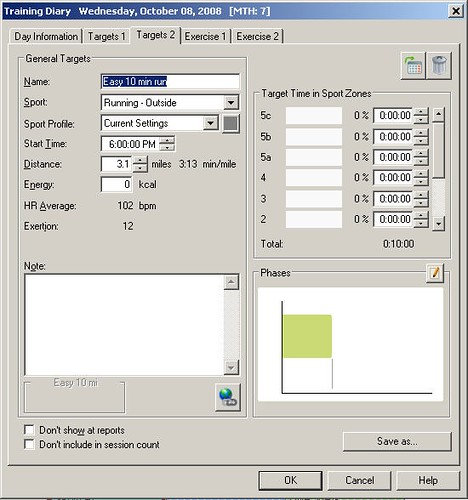
After you defined the training plan in the PPT5 and you synchronized with the watch, the watch will show two additional menu items. The two are 'Today' and 'Program' where you can view your planned exercises for the day and monitor progress against the plan. You can review your daily progress as well as weekly stats. It is very useful and much more sophisticated than anything I have seen on Suunto or Garmin HRMs (maybe the only exception is the T4/T4c from Suunto that has FirstBeat functionality built in and helps schedule workouts for you dynamically. More on FirstBeat software will be in the post training evaluation section in continuation of this article. Besides monitoring your results and progress in the watch you have much more sophisticated tools available in the PPT5. More on that in the training evaluation section in the next article. Following picture shows the synchronization of the watch with the PPT5. During which the workout logs gets transferred to the software along with test results and the watch is updated with the scheduled workouts from the software.
Training
Training with the RS800CX is straightforward - either select Today on the watch and launch the workout you pre-planned in PPT5 or simply press the red button on the face of the watch to start the workout or select one of the exercises stored in the watch. You can then press the start button again and off you go. What I like a lot on this watch is that before starting the exercise you have opportunity to tweak quite a few things if you need to without a need to navigate through menu to get to them. You can:
- Enable/disable GPS sensor - this option is only visible if you paired G3 sensor with the watch and simply switches the use of it.
- Select different exercise - this option lets you pick any of the pre-defined exercises in the watch instead of the one that is pre-selected. You can also use the left top button and hold it for a second to switch between the exercises without going to the menu.
- Change shoes or bike that will be used in the exercise - this is really a selection of equipment you will use in the training session. You can start exercise with any of the enables shoes or bikes (watch allows up to three of each with different calibration factors for the shoes and wheel sizes for the bikes). This is pretty cool especially if you use multiple pairs of shoes or have different calibration factors for road, treadmill and track workouts. No need to remember all the calibration factor values, just pre-define in the software and switch to the right shoes before you start. The selection of equipment also influences which sensors will be active in the session - e.g. for shoes you can rely on either S3 for speed/pace, cadence and distance or G3 for speed/pace and distance. For any bike you can select whether you use speed sensor, cadence sensor and GPS sensor. You can also select that you do not use any equipment - like in swimming where you can set the monitor to None. The picture below shows the screen on which you can customize the shoes and bikes in the RS800CX.
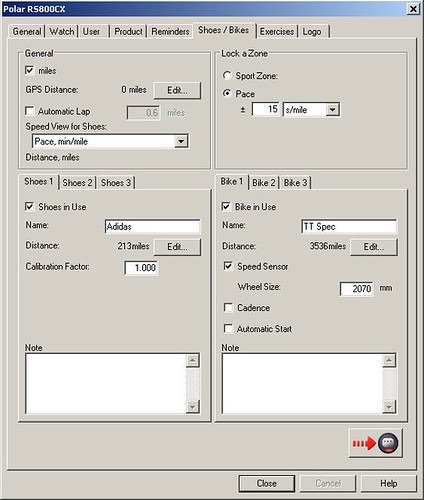
- Switch on/off altitude recording - in case you do a lot of indoor training you may not want to waste the memory on recording altitude. If you head out you can easily switch on altitude recording for your session and calibrate the altitude for your run (or use automatic calibration to pre-set value).
- Adjust recording rate - you can change sampling rate of how often you want to store the data you are recording. The watch will show you how much time it will be able to store with the different sampling periods - the options you have are 1s, 2s, 5s, 15s or 60s. Quite a good range and the watch can store from few hours of workout with 1s sampling to close to 100 hours with 60 seconds sampling. All depends on the information you record - location info and R-R data seem to be the most demanding types of information.
- Switch on/off recording of R-R data - you can enable or disable recording of HR variability during the exercise. If you use post-exercise analysis in products like FirstBeat Athlete you will want to keep this option enabled otherwise you will be unable to determine the EPOC and Training Effect of the session. If you are not doing analysis of the R-R data I suggest to disable this feature and save watch memory.
- Target Zone Alarm - switch on/off the target zone visual and audio alarm. The watch beeps and lights up the display when you are outside of the pre-determined zone during the exercise.
- HR view - you can decide how you want to see the heart rate on the screen - e.g. as beats per minute, % of HR max or % of HR reserve
- Speed view - you can determine how you want to see the speed displayed on the monitor - either as pace min/mi (min/km) or speed mph (km/h)
- Auto-lap - if you want you can define that the watch should take automatic lap after a pre-determined distance that you also specify here
- Display - this is a new option compared to RS800 - you can tweak the display information prior to the exercise directly in the watch
- Check location info from GPS if the GPS is on and linked with satellites
Note that all the tweaks described above can be done (and most often are done) directly in PPT5 and transferred to the watch prior to the exercise. The options above are useful in case you need to make last minute tweaks before the session - like when your coach suggested to keep the HR in 65-75% of your max instead of usually asking you to stay in zone 1 or 2.
When you press the Start button the first time the training session the watch will try to locate all active sensors and report any issues with linking to them (HR belt, S3 speed/cadence sensor, bike speed. bike cadence, GPS G3). Then you can start the exercise.
During the training session you can cycle between the displays with the right top and bottom button and view information about your workout from HR to pace, cadence, R-R variability, altitude, ascend, descend and a lot of other data. I'm still amazed how much information this watch collects and shows. The list is just too long to put it here. Great thing is to customize your watch to display only the data you want to see. I usually have different display set in training and different in races - quite often I would hide my HR during the race. I find that useful especially in shorter races. Instead I go by feel and try to stick with the pace or hit specific splits. If RS800CX is your first watch the customizing of displays may get little overwhelming. I suggest to stick with the pre-defined ones for few sessions and then you can redefine them as you see fit. I found t useful to printing out the few pages of the RS800CX manual that lists all the data you can display, then select info you want to see and use that as a guide to define each display view.
Each display contains three lines with information, but if you want to you can zoom the display to the top two or bottom two by holding the up or down button. During the exercise the red button serves as a lap button, which is no surprise for anyone I guess. But you may not know that holding the left top button will get you to workout menu in which you can do all kinds of interesting stuff - like lock the buttons, switch on/off the target zone alarm, change the way the HR is displayed, change speed view or search for sensors again. This is described in the manual, but is is easy to miss.
Any time during the workout you can use the Light button to switch on back light and it will stay on for few seconds or until you keep pressing the buttons. After you finish the session you can press the Stop button which will pause the exercise. In the menu that is displayed you can continue the session, review the summary of the workout, combine current session with the previous workouts, change settings, switch to Free mode or you can select exit and close the exercise.
I hope that after reading this article you have a pretty good idea of how you can use the Polar PPT5 and RS800CX to plan and execute your workouts. In the next article I'll detail the analysis of workout data and discuss the tests you can perform with the watch. Feel free to use the comments to ask questions or suggest what else you want to know. I already received few good questions in previous article and will soon publish a response.
You may also like to review the other articles:
RS800CX - more detailed review of the functions II.
Analysis of training data (part 3 of RS800CX reviews)




37 comments:
Great post with lots of great information. One thing I would like to know is whether you can program different heart rate zones for different sports (i.e. running versus cycling). That is one barrier to me going with one device to use for both sports.
Excellent review! Is it possible to use the RS800CX in connection with Firstbeat? The last couple of days I've been reading about the EPOC analyses tool in Firstbeat and it sounds promosing - but as far as I understand Firstbeat only works with Suunto T6c?
Cheers,
Mogens
Great review Jan! I appreciate your efforts very much on supplying us with lots of information about the new Polar RS800cx. I searched the web a lot for news regarding the RS800cx, but your blog has the real gems. Thanks!
I have two questions:
1. I use different Sportzone sets for different types of sport like running, cycling, and so on (heartrates in cycling are lower than in running). Problem: as far as i know the new RS800cx only supports ONE Sportzone set on the watch. So is it possible to use different Sportzone sets by using the Sportprofile function in PPT5 and transfering planned exercises to the watch (for example as predefined exercises or scheduled exercises). And in the case this method works: will the statistics the watch gives about time spent in different Sportzones be correct (in the watch and also in PPT5)? A complicated question, i know, i hope you did understand what i wanted to say :-)
2. In what ways can the PPT5 software be used to make sense of the RR-variability function that the RS800cx provides while exercising (the one that uses a lot of memory capacity). I do not mean index features like ownindex, ownoptimizer and so on, but the real RR-data while exercising. The software Firstbeat Athlete you mentioned seems to make use of RR-data. What can do PPT5?
Again, thanks for supplying the reviews for all of us. I am anxiously waiting for your next review!
Kind regards,
paradoxtk
paulie - the watch supports one HR sport zone which I set for running. But if you use the guided workouts you can use the specific HR ranges derived from sport zones defined in the software - it lets you define 4 HR sport zones. I use three at this point - S/B/R. Then when you define a workout in the software just pick the sport and the right HR ranges are used in the watch.
Mogens - yes the watch works fine with the FirstBeat ATHLETE and the R-R data are captured the same was as in RS800 so it works out of the box.
paradoxtk - see the sport zone comment above. As for the R-R analysis in the PPT5. I did not research it much as the FirstBeat ATHLETE does its magic. I do not think PPT5 does much with the R-R data.
Hi Jan,
I used to have a Garmin 305 but it was completely rubbish and very unreliable for monitoring the HR – so I'm looking for a new HR monitor - how reliable is the RS800CX compared to T6C HR monitor?
Happy new year,
Cheers,
Mogens
Hi Mogens,
the RS800cx heart rate monitoring is working well and in some respects better than T6c with comfort belt. With T6c I usually have the 5-10 minutes of unstable readings especially on the run. Then it settles and works quite well. The error rate in FB Athlete for most of my runs is below 15%. With Polar I have 0 - 5% error rate - mostly 0. Not sure if that is given by other way of recording (I use 1 second sampling on Polar and 2s on T6c). Overall I would rate the T6c and RS800cx HR function very similar - they both record R-R and the belts are both quite comfortable. I did not have any major issues with either one of them.
But the RS800cx has much more functions and features that the T6c. That may be what you may look at. I mean the guided workouts, cadence on the run, mapping, etc. are features that T6c does not offer. The only disadvantage of RS800cx over T6c is that in order to switch to another sensor you need to close the exercise. But then again you can use the multi-exercise feature and keep track of the overall distance, time and calories.
Hi Jan,
Thanks for your fast reply!
In case I buy the RS800CX - I would like a way to track my swimming sessions - do you know if it is possible to use the "Suunto Memory Belt" with FB athlete?
Cheers,
Mogens
Mogens,
You can record the swimming HR via the memory belt and analyze it in FB athlete. I actually use Polar S625X and enter average HR for the session into the FB Athlete (not ideal, but good enough). One thing you won't be able to do with memory belt is to take lap times which may be important to gauge your progress in the pool.
I actually use the S625X mainly to have both HR and lap times in one log. On the other hand I do not rely on the FB athlete to plan my sessions, but rather estimate the workout TSS in the WKO+. Again the swim workouts are kind of tough to record in any case.
One more thing - I stopped using the memory belt in the pool as it had about 70% error rate in the pool. Maybe you will have better results. The chlorinated or brominated water is not ideal for measuring the HR. But again some HR record is better than none.
Hi Jan,
Thanks a lot for your last two reply's - they where very helpfull!
Cheers,
Mogens
Sure Mogens. Glad to help.
By the way if you do triathlon racing and already own T6c you may consider keeping it around for racing. I will probably keep using it for tri races as the automatic switch between the sensors help me focus on racing rather than messing with my watch. I do run races with RS800cx though because I can record not only the parameters of my run like speed and distance, but also capture location data.
Good luck finding the right watch for you.
Hi Jan: Thanks for all the great info. Are you using the S3 and/or the G3 with your training and racing? I am trying to decide if I need both or should just go with the S3. Thanks,
Dave
Hi Dave,
I use both S3 and G3 although in most of my training I go with just S3. I do not really care to capture the same running route in GoogleEarth every week. If you are deciding what to get and plan on just one sensor get the S3. You can always later get the G3.
I use the G3 in running races to capture my run so I can share it on this blog.
I'm still debating whether I will sacrifice 5-10 seconds in T1 to get the G3 or just go without it.
Hi Jan,
Great review - extremely helpful as you've reinforced my own research in purchasing a Polar RS800CX. I've seen in other forums you use the Polar Pro Training software with a Mac running Parallels. Have you ever used it with VMWare Fusion or seen/heard of its success with that program?
Thanks, Kosta
Kosta,
yeah I use Parallels with XP on my Mac. I have not used VMWare as it came later than Parallels and I never saw a compelling reason to switch. But if you go through the discussion boards on polar.fi you may find that people are using VMWare with PPT5 without issues.
Can I us the rs800cx on my bike to just show power output during my ride along with heart rate ?
Appreciate your comments
George
George:
The RS800cx can pair with all WIND sensors except the power sensor. So if you want power and HR you can use the combo I have CS600 w power and RS800cx. The CS600 and RS800cx can pickup the HR and speed, the CS600 alone has then cadence, power, cycling efficiency and other stuff that is quite useful.
Hey, great blog!!
I have a question. In the ppt5 how do you get the color coding eg. blue for biking sessions and green for run sessions to show in you calendar view?
I cant seem to find it.
Thanks
Anders,
you can set color for each sport you define in the PPT5. Options --> Person Properties --> Sports
Just define sports you need and change their color, units, etc.
Hey, great review, thanks.
I've been having problems with my RS200 from the moment I got it. I bought it because my other (cheaper) Polar was unreliable in it's HR readings. But it seems the readings on the RS200 are evenly bad..
It happens alot that my watch gives me the same HR reading (165 for example) for over a min. or 2 and then it adjusts to whatever my HR is at that time. Sometimes it drops to 82 or 83 and then back to 163 etc.
I'm in a position that I just can't trust the readings and output of this RS200 so i'm looking for other options.
Do you think the RS800CS will solve these issues i'm having? Since it should have better readings and the interval can be adjusted (1s, 2s etc).
I'm also thinking the graph output of the RS800CS will help me a lot, since the RS200 only outputs average and max HR during laps, no actual graph which is kind of useless for me.
Thanks a lot!
Woeps. RS800CX that is..
Klaus:
Sorry to hear that your RS200 is giving you hard time. Generally the issues with HR readout are related to low battery in the belt - depending on design you need to replace the battery (in the new belts that have clip-on piece) or replace the belt (like in the T31/T51 belts). Second culprit for the issue is insufficient contact between the belt and the skin and rib cage. There are many possible issues - one is not enough moisture on the belt (the new Wearlink belts need to be literally soaked with water - they will not help much if you just lick the electrodes. You need to sacrifice some of your workout water and spray it on the electrodes), second issue specific to Wearlink belts is buildup of salt and other mess from your sweat in the belt - most of the time washing the belt helps, third is that the belt is either too lose or too tight - I have seen belt misreport HR in both situations. And last the issue could be in the watch - either the battery is going or the watch is going. In both cases with RS200 you are best off to send it to repair center especially if it is still under warranty.
Now to your question about RS800cx - yes the watch gives you beat-by-beat HRV reading and can sample HR in 1 second intervals (or longer 2, 5, 10, etc). The graphic you get for analysis is much more detailed than what the watches up to RS300x provide (as you say they capture the data only on laps). You will get more data if you upgrade to RS800cx, but if you are after the graph you can also look at the RS400 which gives you similar capabilities as RS800cx minus multi-sensor support, GPS mapping, altitude recording and HRV recording (there may be few other differences, but these are the key ones).
By the way the RS200 seems like a pretty good watch from the athletes that wear it - did you notice that Eneko Llanos who was second in Kona in 2008 sports the RS200? By the way winner had T6 on his wrist - not that it implies anything - the watch can help you get faster, but will not make you win Kona ;-).
thanks for your quick reply.
I think I can rule out the erosion factor on the strap, since I bought the new wearlink band to see if it helped my readings, and I usually make them very wet too. New band didn't help all that much.
Sometimes I think it's my heart that beats so irregular or someting that makes my HRM's to go wacko on me :)
I'll just send in my watch and band to the repair center, it's still has warranty so that's no problem. Looked up the address yesterday of a service center, so that's all ok.
Maybe next year i'll buy a RS800CX or similar, since I will be focussing more on endurance training, and longer runs/bike trips.
In the future I'd like to train for marathons and/or MTB raids. Now i'm running to prepare myself for the new soccer season (competition).
Thanks and good luck in your races!
Thanks for the excellent post. I am also considering getting either the RS800CX or the t6c. Two questions I do have regarding the Polar.
When cycling, can you use the speed and the cadence sensors as I would like to use the RS800CX as a simple alternative to a bicycle computer?
When changing from the bike to run in a triathlon, do you have to start a totally new excercise session to use the foot pod or can you just stop the excercise, change to the foot pod and then start it again? I don't particularly want to have to start a new session as the total time for the race will lost.
Thanks again for the great post and I look forward to hearing from you.
Greg:
Yes you can use the speed and cadence sensors with RS800cx as bike computer.
Moving from bike to run will require new exercise if you need to switch sensors - e.g. you need to switch from bike speed/distance to foot pod. It will not require new exercise log if you use the GPS sensor (G3). If you start new exercise for the run you will be prompted whether that exercise is part of multi sport exercise and if you say yes the watch will show the total exercise time, calories burned and distance for all combined exercises (you can do this for multiple sessions - like multiple bricks I do - bike/run/bike/run/bike/run/etc.).
As for use in race - it is not such a big deal to change the sensors (I did that in a duathlon earlier this season). It can be done during the early part of the run instead of losing time in transition. If you use only the G3 sensor you do not need to switch sensors. I like the RS800cx for training a lot, but still take T6c to races as it minimizes the number of steps I need to take in transition. But if I had to own only one watch I would go with Polar.
Hi, great postings - very informative. I have a few questions.
Footpods: Does the Polar RS800CX+S3 footpod give better or additional data compared to Suunto T6c and Garmin 310XT? For instance, does some, all or none log stride length? And what about other features telling you about your style of running - impact of heel etc?
Do I understand correctly that RS800CX with S3 and G3 does not benefit from 'collaboration' between the footpod and GPS data? One could imagine auto callibration, better stride-length determination etc.
And for HRM, does the polar provide better or different type of data than the t6c and 310xt?
Finally, for swimming. I understand that GPS and new HRM do not work under water - when on the arm. some write having a gps under the swim cap works. For that probably the 310XT is better. I have a tri-suit with back-pocket under the wet-suit. I wonder if placing both watch and GPS pod there would allow to map during the swim (for post-swim analysis only of course)? And, perhaps that would even place the watch close enough to be able to pick up the HMR (though would still have to go throug/around the body).
Thanks
Henrik
Thanks a lot
Henrik,
Footpods - Polar gives most information (pace, distance, cadence and stride length), Garmin does provide all but stride length and Suunto provides only speed / distance.
Yeah S3/G3 do not share any info and watch does not use G3 data for calibration. There is way to work around it though - you can process the GPX file and get the distance from it and use it as a basis for calibration. Not ideal, but works fine.
For HR - both Suunto and Polar capture HR and HRV, Garmin captures only HR data.
Any signal between the watch and GPS satellites is interrupted even if you submerge it in minimal amount of water. The trick with swim cap works because you keep your head out of the water - the placement is on the top back of your head. I personally feel that trying to measure everything is not healthy ;-) and just monitor my time and sometimes HR during the open water swims.
Hi there, Excellent review of the RS800CX. I also have one I just got a few days ago. Also have the CS600 with power.
My questions is, I am using ths 800cx for the first time in triathlon and found that it does not automatically change sensors from bike to run. Also when I tried to simulate race day from swim (wearing my rs800cx) the CS600 would not find my wearlink anymore as it was already paired to my RS800cx.
Any tips for triathlon transitions? I wanted to leave my CS600 so I could use it's speed/distance from the swim but there was no way I could disable the hrm of the CS600.
Thanks again!
Francis
Francis, for the triathlon there are two ways you can use this setup:
1. Use the RS800cx for entire race time and splits and use the CS600 to capture your bike data.
2. Use CS600 for bike data and RS800cx for swim and run.
I prefer the #1 as it does not involve as much switching between the sensors. Basically you set the RS800cx to run mode for the shoes you will use during the run (I assume S3 sensor here). The watch will complain about the missing sensor, but that is fine. I usually start the watch when they count down the last 10 seconds so I can go and do not need to worry about the watch. In water at some point the watch will complain about missing HR, watch for this message if you are starting in water as it will be there when you are starting the log and you may need to press the start/lap twice. Go about your swim as usual.
When you get out of the water press the lap button when you cross the mat so you have your swim split (+ about 10 seconds which should not be a problem). It T2 do not worry about anything and keep going.
Start your CS600 when you get on the bike. Since RS800cx connection to HR belt is lost you will capture HR data in CS600. After you have started CS600 and it is recording you can press the light button on RS800cx for 2 seconds and do Search for sensors. Just be careful not to run into a ditch or fellow competitor. Then just go about your bike as usual.
When you are getting to T2. I usually just park the bike and do not worry about the CS600 - eventually it will run out of space and will record zeros while in transition that can be edited out later. I then go through my transition routine - helmet off, shoes on, grab race belt, hat and nutrition and put them on while running out of the transition area.
Once settled on the run I do another search for sensors - this time the watch finds the S3 and it already has the HR data from the bike. I use the pace data to check my pacing in the first half of the run, but for second run I just go as fast as I can sustain.
The option #2 above is basically switching on and off the watch after each discipline and recording them separately. In my opinion very impractical for racing - you do more work with the watch w/o getting much in return.
Good luck in your races.
Are you still us your Polar RS800CX and if so, is it as reliable as the day you bought it?
Yes it is very reliable and I'm very happy with it. As a matter of fact I looked at RCX5 as potential upgrade, but decided to keep RS800cx since it is much better for my needs. See the blog post from last week if you want to know the details.
Thanks. That is really helpful.
Can you tell me does the G3 GPS Sensor do running and cycling or is it better to get a bike sensor and a S3 sensor?
As you haven't replied and I'm buying this as a present for someone special who is active I've decided to buy all 3 sensors. I'm sure they'll be able to work it out.
The G3 will do both running and cycling. But I would recommend the cycling or running sensors for anyone who does even minimal inside training on treadmill or trainer.
The G3 only works outside and has limits - it only determines speed and distance. Other sensors provide additional data like cadence and grade (cycling).
Your answer really does help.
Thanks
Great review! Thank you for putting this together. I saw there were some questions on who the watch works during triathlon race. I'm still having some concerns on this. I'd buy the RS800CX with S3 pod and additional speed, cadence sensors. I've had some bad experience with GPS based watches so I'd try to avoid to use it as much as possible. So as far as I understood switching between sports and sensors you actually have to stop the current exercise and start a new one? Is there some easy switch built in as in RCX5? How difficult is to switch from cycling to running, and how fast can the watch identify the required sensors? I'd be very grateful if you can post a detail explanation like you posted to Francis question using the RS800 and CS600. Thanks in advance.
I’m adding your blog’s rss feed so that I can see your new posts. Keep up the good work!
I just wanted to say this is an awesome blog.
Nice post. Thanks for taking the time to share it with us.I like this blog!
polar cs500
I am agree with maria lopez.
thanks,
lake tahoe vacation rentals
Post a Comment